In the past, I have discussed how you can monitor the uptime and the load speed (how fast your website loads) using Pingdom Tools (see Track Your Blog Load Time).
There are a few reasons you want to ensure your site is up:
- Obviously, no one likes to go to a website and find out it is down! This puts a bad taste in your reader’s mouth – it makes you look less professional and unreliable! Definitely NOT GOOD!
- Search Engines Care – If your websites has a good deal of downtime, the search engines like Google will think you are not a serious site. They often will rank you lower (i.e., your site will not be listed as early as you want when someone searches for your keywords) if you are not up 99.9% of the time!
- You Loose Money! If you are offering products and services from your website and the site goes down, no one can order from you! I hate when that happens!
Here is another way that you can monitor your site using a plugin that is installed; this way you do not need to go to another website to check your times).
This is a free WordPress plugin called ” TagBeep Uptime” that will monitor your site for you.
Although it has less features than Pingdom, the nice thing about it is that you can install it on your own site and you will be notified via email if the site is down.
You can install it directly from the WordPress respository by logging into your site, clicking on Plugins / Add New and searching for (and installing) TagBeep Uptime. Configuring it is a breeze!
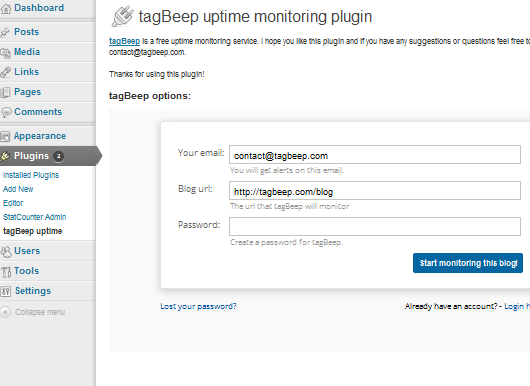
Think of this as another tool you have at your disposal for monitoring your site!
Are you currently monitoring your site? If so, what do you use? If you are not, why not?
I use uptimerobot.com to monitor uptime – it’s free and sends alerts to email and/or twitter. It also has some sms alerts depending on your mobile carrier.
Thanks Jan! tagbeep is actually been discontinued.