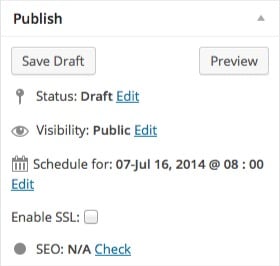 The majority of bloggers try to follow a publishing schedule. Depending on their frequency, they may post once a month, once a week or once a day (or more!).
The majority of bloggers try to follow a publishing schedule. Depending on their frequency, they may post once a month, once a week or once a day (or more!).
Your WordPress site gives you the flexibility to be able to schedule your posts to be published any day in the future and at ay time you want. You can be away on business on vacation, or even sleeping! It doesn’t matter where you are and you do not even have to be near the computer to have the post get published.
Here is the way you can schedule your posts:
Login into your WordPress Dashboard and create a new post (or you can use one that is draft more). As long as you are editing a post, you can schedule it.
- Compose/write your post as you normally do.
- Instead of clicking the publish button, look just about it and you will see an option that reads “Publish immediately Edit.”
- Click the “Edit” link next to “Publish immediately” and a date picker will show up. Pick your Month, Day, Year, Hour, and minute that you want your post to be published. By the way, the time is in 24-hour time, so if you want to publish at 1:00pm enter the hour 13.
- Once you have the date and time set for when you want this post to eb published, click the “OK” button. This is a step that is often overlooked, so make sure you do it!
- The “Publish immediately” text should now change to “Schedule for,” with whatever date and time you have chosen and the big “Publish” button now reads, “Schedule”
- Click the “Schedule” button and go do what you have to do – go to work, ride your bike, surf the net, follow me on Twitter (@WPSiteHelp), or whatever! At the date and time you selected, your post will automatically get published!
I do use this feature sometimes.
Great, Nick!
Great post! Let me just say that I wish I had found your website MUCH earlier than today LOL (WordPress can be quite the enigma, for sure!) I will check back in for more good information in the future, thank you!
Glad you found us here, Kristen! Now that you know where we are, you can come back for more tips!
Paul – When I started online I was still working as a classroom teacher and had very little time to blog. Every Saturday morning I would write two posts – one for then and the other for a day during the week. I would then look up at the clock in my classroom and think ‘I may be at school but I’m posting to my blog right now!’ That got me through the school year so I could be online full-time. Scheduling posts saved me!
Connie Ragen Green
It is certainly a time saving in the fact that you do not need to get online and type/paste the post and then publish it! Thanks for sharing, Connie!