 During the Ultimate Blog Challenge, it was apparent that a couple of participants were not permitting others to comment on their website. This is something that you probably will want people to do as there are benefits to having people leave comments on your website.
During the Ultimate Blog Challenge, it was apparent that a couple of participants were not permitting others to comment on their website. This is something that you probably will want people to do as there are benefits to having people leave comments on your website.
One of the benefits of having blog posts on your website is that people can leave comments. This is called Interaction and is a great aspect of SEO (Search Engine Optimization). You see, when Google, Bing, and Yahoo (and the other lesser known search engines) see comments on your website, they acknowledge a couple of things:
- You have Traffic to your website
- You have new Content on your website
These two aspects help you get better rankings in the search engines!
Because of this, you want to ensure that you are allowing people to leave comments! If your website is created in WordPress, you have it, so use it!
From within your Dashboard, on the left side of the screen, you can go to Settings and then Discussion. This section contains a list of options that change how WordPress processes comments. Experimenting with these settings can help you find a balance between restricting comments to reduce the amount of spam or less-relevant comments you receive and encouraging your users to actively participate on your site.
Specifically, you will want to review the section at the top:

Make sure the last option is selected, “Allow people to post comments on new articles.” This will allow, um, people to post comments on new articles! (pretty self-descriptive, huh?)
If this is NOT checked, people will NOT be able to leave a comment, you will not get the engagement, and for most people, it is not a good thing.
The other options
- Attempt to notify any blogs linked to from the article: This option will enable your site to automatically notify the sites you linked to that you have linked to them. They can then choose to tell their users that another site linked to them through a trackback or pingback.
- Allow link notifications from other blogs (pingbacks and trackbacks.): This is similar to the previous option; only your position is reversed. Instead of allowing your site to notify other sites, you are allowing other sites to notify your site. If you enable this option, pingbacks and trackbacks are managed in a similar way to comments.
Next up is the Other comment settings:
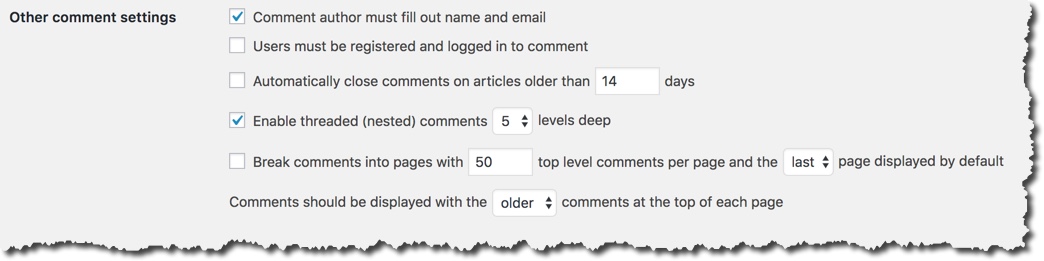
- Comment author must fill out name and e-mail: This prevents people from leaving anonymous comments (however, people could still use a fake name and e-mail address).
- Users must be registered and logged in to comment: This option will only allow registered users of your site to post comments.
- Automatically close comments on articles older than _____ days: Closing comments on posts that are no longer active is a good way to limit spam comments. This option will allow your site to do this automatically. If your site is evergreen and you get a lot of traffic to older posts, I would not check this.
- Enable threaded (nested) comments _____ levels deep: Enabling threaded comments allows your users to reply to one another. A reply to a comment is shown “nested” underneath the original comments. You can limit how many levels (a reply to a reply) of replies your site will allow by changing the number of levels here as well.
- Break comments into Pages with _____top level comments per Page and the _____ Page displayed by default: This option changes how your comments are displayed. You can set how many comments you see per Page and if oldest or newest comments are displayed first.
- Comments should be displayed with the _____ comments at the top of each Page: Set if you want newer or older comments at the top of each Page.
While there are other options within the Discussion section, this should be enough to get started.
If you found this helpful, and/or, you would like to hear about the rest of the Discussion section, leave a comment below! Thanks,
Thank you for sharing these tips I know I can get comments but I am off to check on the other items you mentioned.
There is a lot you can do – explore the options, Glenda!
I use Blogger, and I wish I had that much versatility with comments. Recently, they even took away some features. Maybe one day I will switch to WordPress – but I am happy with the simplicity (and so far,since my start in 2009) dependability of Blogger. One place I fall down in, though, is responding to comments – which I realize is another “must”.
Absolutely! ALways reply to comments! I have a story about this… for another time!
WordPress is much more flexible and diverse compared to Blogger. Let me know if you need help making the switch!
Thanks, Paul. Do you advise approving comments before publication or letting comments publish automatically?
This will be in the next post, RobertZ! But so you do not have to wait, here is what I do. I moderate my comments so I approve each one. However, if someone has been approved once, they are good to automatically post their comment. Make sense?
I use the same strategy as you, Paul. I never allow links though, those I want to monitor first.
My limit is 2 links before it gets moderated.
You know, Paul, we have been doing this so long, we forget all the little things we forgot to do when we got started. Nice share to make sure we can all get up to speed quickly.
If I were Vince Lombardi, I would start off by saying, “This is a football…” Thanks, Roy!
Thank you for this post, Paul. I’ve run into a number of people in the Challenge who haven’t provided an opportunity to comment. I notified one gal and she was happy that I mentioned it to her, and so she corrected it.
Some years ago, there was a debate about allowing comments. Not sure if you remember. Is there still conversation going around the blogging world about that? Some bloggers were insistent about NOT allowing comments. Personally, I find that counter-productive.
Yes – that is *still* a debate among some people. For me, there is no question that comments SHOULD be allowed. Even if a comment goes against your opinion, it provides an opportunity for a healthy discussion.
Thanks for sharing the wonderful tips
You are welcome.
Couldn’t agree more, Paul and I very much like the way you’ve explained it! Moderating the comments is also vital. Would like to read your take on that, too
It will be an upcoming blog post!
Comments are a great way to get engagement on blog posts. I haven’t turned of commenting as my posts are mostly evergreen.
That is great, Amrita!
I agree entirely with your post, Paul! What is a blog post for when you people can’t communicate back? Interaction is a positive way for “fertilization of ideas” to happen. It’s both enriching to you and the reader.
I wonder though what plugin may be used to allow those who comment to sign up for your newsletter or to receive emails from you? I do have the interaction part as I allowed it, but not this added feature that I have seen in other blogs.
Thanks so much!
Depending on what autoresponder system you are using, there may be a plugin to allow the optin. Which service are you are using, MAria?
Thank you for these reminders, Paul. I’ve not encountered this in the UBC yet, but from time to time I find a great post and am always mystified as to why the author does not allow comments.
I know that some corporate accounts do not allow it but entrepreneurs and small businesses should definitely do so as this is one way to build relationships with customers and get feedback.
Perhaps it’s a lack of awareness.
I would think it is a lack of understanding or awareness. In some cases, I have heard some people do not want to allow comments because they are afraid of disparaging comments being left.
WOW, thanks for this great info! I did have the bottom one clicked on first section but not the others. I don’t think I’ve ever gone to that setting tab in the 3 1/2 years I’ve had my blog!
Happy to have pointed out something new!
Thanks for an important and detailed post, particularly for WordPress users. People don’t necessarily comment as much as in the past and encouraging them as much as possible is key (you have to reduce barriers to commenting as much as possible while safeguarding your blog against spam).
Perfectly stated, Barb!
Thanks for getting us all on track and reminding us to reply to all our comments. I love this aspect of the Ultimate Blog Challenge. I was amazed yesterday to get 7 comments to my post – not just amazed – I was thrilled!!!
It is pretty cool how that works, huh? Glad to have you, Kate!
Great post! It highlights the SEO and engagement benefits of enabling comments via WordPress and provides practical guidance on finding the right balance between openness and moderation. Your clear walk-through of settings like threaded comments and auto-closing older posts is especially helpful.