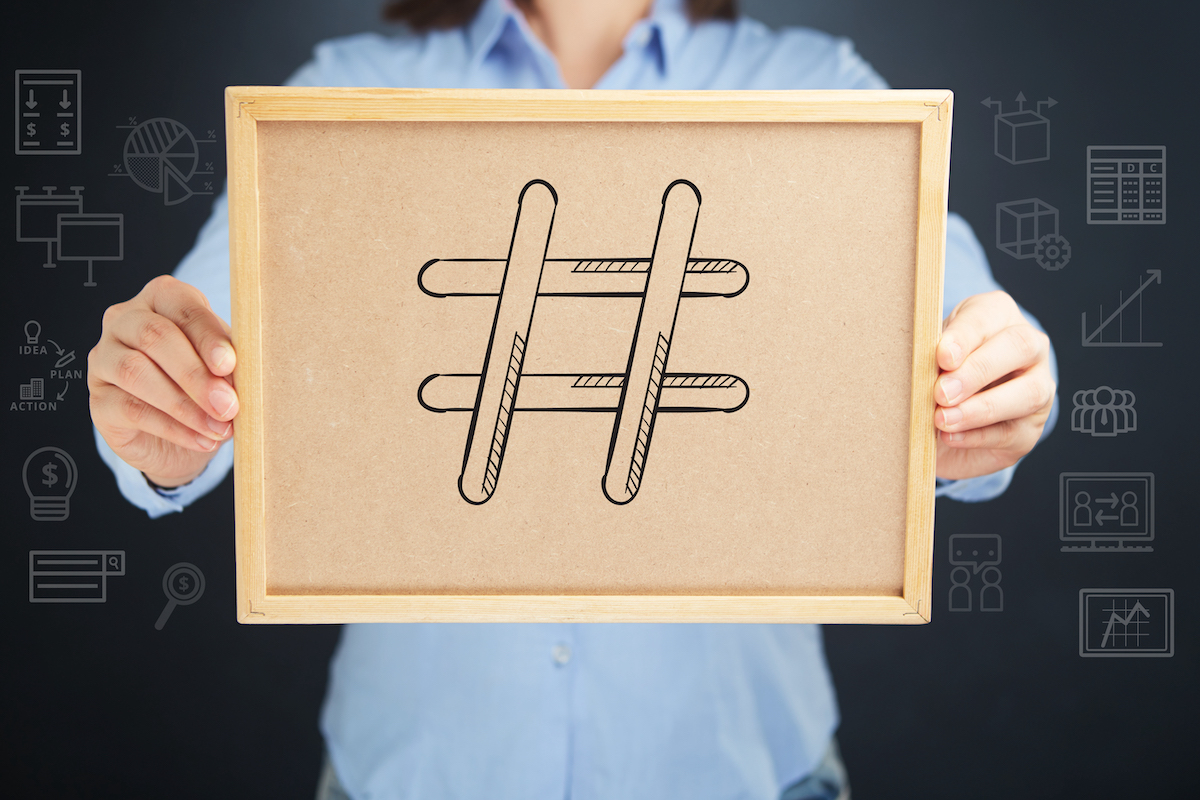
Even if you’ve never used one in your marketing before, you’ve seen hashtags on social media. They’re the words after a post, each one starting with the # sign. They help people who see a Tweet, Instagram post, or Pinterest image to find the content and understand what it’s about.
While it’s easy enough to add hashtags to your content, it requires skill and attention to do it artfully. In this article, we’ll explain how to choose and use hashtags to attract new followers and – this is what you’re here for – increase your profits.
What is a Hashtag?
Let’s start with the basics for those who don’t know. A hashtag is a word or phrase that appears after the # symbol on social media. There are no spaces, and the goal of a hashtag is to make it easy for people who are interested in your business and content to find you.
Hashtags can be serious or whimsical. Community hashtags can crop up week after week and year after year. For example, #ThrowbackThursday (or #TBT) is a hashtag that has been making the rounds for over a decade. In fact, #ThrowbackThursday was started by Sports Illustrated all the way back in 2006!
Hashtags can be related to topics or events. For example, if you’re someone who owns a landscaping business, you might follow these hashtags, all of which we found on Twitter:
- #Landscaping
- #Lawn
- #Lawncare
- #PropertyMaintenance
- #GroundsMaintenance
We also saw examples of lawn care and landscaping companies jumping on community hashtags such as #SpringAhead because – let’s face it – spring is when a lot of us start working to get our lawns in shape for summer cookouts and lawn games.
Tips for Finding Relevant Hashtags
One of the most important elements of using hashtags is choosing the right hashtags to reach your target audience. It might be tempting to throw ten hashtags onto every post, but you’ll do better with well-researched hashtags that are relevant to your business.
Let’s start with Twitter, the birthplace of the hashtag. When you log into your Twitter account, you’ll see a menu that includes a search option. When you click it, you’ll see a Trending tab. If you click on that, you’ll get a list of trending hashtags and topics. You can also use the search function to find hashtags that are relevant to your business.
There are some tools you can use to research hashtags as well. These include:
- Hashtagify Me is a free tool that you can use to find hashtags for Twitter and Instagram.
- HootSuite allows you to manage your social media and helps you find hashtags that are relevant to your business with its “Streams” feature.
- Google Trends is free to use and can help you find trending topics that you can use in your business Tweets and Instagram posts.
- Pinterest Trends is free and has a list of trending searches plus a search function.
We suggest putting in some time researching hashtags. If you find someone that you think could be a good business connection that has used a relevant hashtag, follow them. You may be able to connect with them in a way that helps both of you.
Tips for Using Hashtags
What should you do with the hashtags that turn up in your research? Here are some suggestions.
- Find people who may be able to help you market your products. For example, say you make custom wedding cake toppers, and you notice a local baker posting pictures of wedding cakes with the hashtag “CakeTopper. You could DM the baker and ask if you can send them a sample topper and – if they like it – they can feature it in one of their posts and use the same hashtag.
- Look for trending hashtags and figure out how to make them relevant to your business. For example, if there’s a holiday coming up, you can use holiday hashtags to suggest your products for gifts or for use at holiday meals or gatherings.
- Combine hashtags to expand your audience. Perhaps you’ve added a new service or a new product to your lineup. Expanding your hashtag vocabulary can help you get your social media content in front of a new audience.
- Create a custom hashtag for your business. We would suggest using this idea sparingly. In many cases, creating a new hashtag may be the equivalent of screaming into the void. However, if you can come up with a memorable hashtag that helps you differentiate yourself from competitors, then go for it!
A word to the wise about using hashtags. A lot of big companies have made huge missteps when trying to capitalize on trending hashtags. An Insider article from 2019 highlighted a list of Instagram influencers who promoted themselves using 9/11 hashtags. Please don’t copy their mistakes.
Examples of Effective Hashtag Use
Let’s look at a few examples of effective hashtag use. The first is from Kentucky Fried Chicken, which jumped on the #NationalFriedChickenDay train to promote its meals. Although they’re a national chain, any local restaurant that serves fried chicken could do the same thing. Keep your eye out for relevant tags that are trending nationally and use them to your advantage.
An example of a brand that did a great job of creating its own hashtag came from Charmin, who launched the #TweetFromTheSeat campaign. The campaign was certainly helped by the fact that Charmin is a national brand, but the injection of humor into your social media posts is a great way to get people to pay attention to your content.
Finally, let’s look at a hashtag fail that illustrates why it’s so important to research any “new” hashtag before you try it. When Burger King launched its new low-fat French fries, it used a #WTFF hashtag that was meant to stand for “What the French Fry.” What they didn’t know was that #WTFF was already a hashtag – and those two Fs stood for different forms of a word that you can probably guess.
The takeaway is that hashtag marketing can be extremely useful for local businesses if you do your research, choose hashtags thoughtfully, and don’t try to shoehorn your content into a hashtag when it isn’t appropriate or relevant.
Now, get out there and start hashtagging – but before you do, leave a comment and let me know how (or if) you use hashtags!
Paul, I thought I was fairly fluent with hashtags, but you’ve given me some new ideas. I had never heard of Hashtagify Me, for example. Thanks for another really helpful article!
Glad I could help!