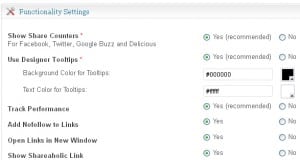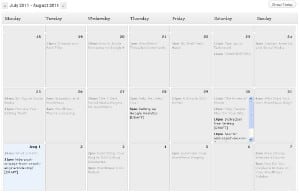This post is actually part of the 28-Day eCourse that I offer! For more info, check out: Your Free 28 Day Website eCourse. This post is being used to demonstrate a few things! If you are not signed up, feel free to come back tomorrow! If you want to sign up, you can do so […]
Jump In! The Water Is Perfect!
As a blogger, you might feel like you are all alone. There you are sitting in front of your computer trying to make a difference in your corner of the __(niche)__ world (the blank might be Living Green; it might be showcasing LBDs; perhaps it is an up and coming Baking site; or even a […]
SexyBookmarks Performance
I learned about this at my recent NAMS Conference – by the way, check out the awesome (and extremely affordable) training offered! In a session presented by Regina Smola, Regina discussed a performance issue that was noticed on a client’s site. It seems that some of the pages were loading very slowly. In the status […]
WordPress Editorial Calendar Plugin
Hey folks! I am back! Seems like it has been a while since I posted, but since I got clobbered with Hurricane Irene, had to move out since we lost power for about 60 hours, and with all the clean up, it was tough to get back here. In any case, here I am. And […]
What a Weekend!
Many of you know that I have spent the weekend at the Niche Affiliate Marketing System Conference since last Thursday. The people, the learning, the food (yes,even the the food!), the facilities, the instructors, the attendees, the hotel staff, the gym, and everything was really great! Attending an event like this is a wonderful way […]