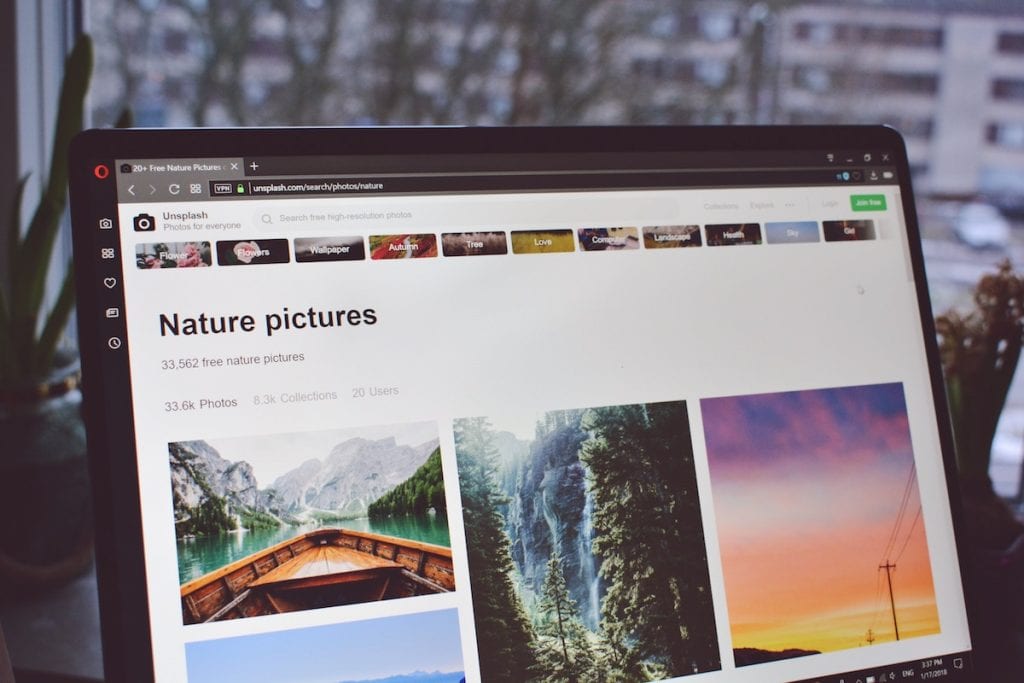 As you create your blog it’s important to understand which elements are important factors that make your blog stand out to your audience. You want a blog that is “sticky” meaning that brings people back, makes people recommend it to others and a destination for anyone interested in your niche. The way you do that is to create an attractive blog with great content.
As you create your blog it’s important to understand which elements are important factors that make your blog stand out to your audience. You want a blog that is “sticky” meaning that brings people back, makes people recommend it to others and a destination for anyone interested in your niche. The way you do that is to create an attractive blog with great content.
Images Break Up the Space
Content without images can be very boring on the eye. Looking at line after line of text just gets old after awhile. If you are writing a blog post about “how” to do something, it always helps to show some sort of image along with the how to post so that your readers can visually see how to do it as well as keep on reading.
Images Help with Understanding
As in the example above of a how to post an image on any post can help the reader understand what you’re talking about more. If the image relates to the blog post, it will put your reader in the right mood. For instance, if you want your reader to feel happy, post a happy picture in relation to the content. If you want them to think about money, put an image of money.
Get More Likes and Shares on Social Media
People are very visual, and if your blog post has a good image, your readers are much more likely to share it on social media. The share also looks better because it catches the eye and isn’t just a bunch of text on the status. This is especially true with Facebook and Pinterest. Images make all the difference in the number of shares when it comes to these two.
Images Help with SEO
If you remember to include the “alt” tag in your images then images will help with your search engine optimization (SEO). Don’t just use the alt tag to say “image” or “flower” you might say something with a keyword such as “social media expert sitting at a desk” as the alt tag instead of just a one-word boring tag. Incidentally, this makes your blog enjoyable for people who are blind and use readers too.
Finding images isn’t very difficult today. You do need to ensure that you have the rights to use them as you are using them. You can’t just do a Google search and use any images you find. You must be sure to use royalty free images. This doesn’t mean the image is totally free, although you can find free images too.
Choosing images for your blog posts, as well as your information products will increase your chances of success many times over.
If you would like to get a free report of where you can get images like this, you can fill out the information below:
Even a technical blog gains benefit from images (or is that especially?).
Great advice, once again.
Thanks, Roy! I think ALL types of posts should have an image.
My first challenge include very few images. It wasn’t until near the end that I noticed that images were an important part of a post. Now I have more image space than word space.
The images I use are my own except for a screen capture now and then from a google map or an iPhone app.
Photos can take a little more time to find and fit into a post and they are worth the effort.
Writing a thousand words, error free, can be a lot of work too.
Very true, Doug! There have been times when I *start* with an image, get an idea about a blog post from that, and then write!
Yes, so important. I sometimes wonder how to get very technical photographs without paying for it. So difficult to find. I need to learn how to change the focus to find alternative images to enhance my blog posts.
Thanks,
Amy
Did you get the report of the Free Images?
I love Unsplash!!! Love, love, love!!!
For me, my eye catches the image BEFORE the title does. If the image is intriguing then my eyes will mosey on over to the title. I’m, first, a tactile person…and second, visual. Since I can’t touch a blog post, my brain goes directly to the image.
I love Unspash as well! It is where I go to first or second when looking for an image.
I always add my own images and I’ve always wondered what the “alt” tag was when it suggests to add them
Always a good thing to complete (the alt tag) when writing!
I didn’t know about the alt tag (you are invaluable!). Thanks!
You are welcome!
Agreed. Images and white space makes reading easy on the eye. With so many great and free places to source images, bloggers can make their posts appealing.
White space is key! Thanks, Cherry-Ann.