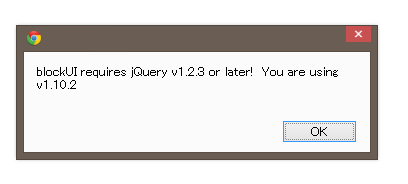 As you may know, i offer a 28-day eCourse on how to build a WordPress site.
As you may know, i offer a 28-day eCourse on how to build a WordPress site.
You can sign up for it in the sidebar to the right, if you are interested. Even if you have a site, you will probably learn a few great nuggets from thr course. And for the super low price of, um, FREE, you cannot beat the price!
Anyway, from time to time, I received questions from folks that sign up and go through the course. This morning, I received the following email from a subscriber of the 28-Day WordPress eCourse:
Hope your last minutes of the holiday are going well.Since you said we could ask you questions during the 28 day course, here is my question .I am on day 6 and have this error each time I open the WordPress admin panel.blockUI requires jQuery v1.2.3 or later! You are using v1.10.2How do I get rid of it?
Great question! Here was part of my ‘short’ answer:
This usually occurs when a theme (or a plugin is using some code that is out of date. The ‘easiest’ way to correct this is to contact the developer of your theme (or the offending plugin) and ask them to update their code and use a more current very of jQuery.
Now, a more complete (and complicated) answer…
First, jQuery is a bunch of code that help JavaScript work with HTML. Just like any code, there are revisions and new releases for the code and you should update it whenever you can. Unfortunately, YOU do not usually install this code – it comes WITH something you install on your site. Most of the time, this is in a theme or in a plugin. When you log into WordPress (or in the Dashboard), you will see the error if you are running an out of date jQuery.
There are a couple ways to fix this error, but first we need to see if it is your theme or a plugin that is causing the issue.
Step 1. Take a back up of your site! Safety first!
Step 2. Change your current theme to Twenty Fourteen (or Twenty Thirteen, or Twenty Twelve..) When you go back to your Dashboard, if you no longer see the message, great! Go back and reactivate your theme, go back to your dashboard. If you see the message, then it is caused by your theme. At this point you should contact the developer and ask when an update will be coming. This means the develop has not incorporated the most recent jQuery code into the theme.
You now have a couple of choices. One thing you can try is to install and activate the plugin, “jQuery Updater.” Once activated, see if you still get the message. If not, check out the rest of your site to make sure everything is working. It is it, you got lucky. If not, then you need to go back and check with the developer.
Now, if when you changed the theme to Twenty Fourteen and you still got the error, that means you probably have a plugin that has the older code in it. To find out which one, you need to deactivate all plugins and then activate them one-by-one and check to see when the error comes back.
Note: there is the possibility that using the plugin mentioned above, “jQuery Updater“, that this might fix the problem with a plugin using the out of date code. The keyword here is, “might!”
Leave a Reply